Using the Jurisdictions Web Map
Using the Jurisdictions Web Map
Here's how you can find out in which jurisdiction you reside:
Navigate to the City of Austin Jurisdictions Web Map: https://maps.austintexas.gov/GIS/JurisdictionsWebMap/
Click I want to… and then click Find My Jurisdiction
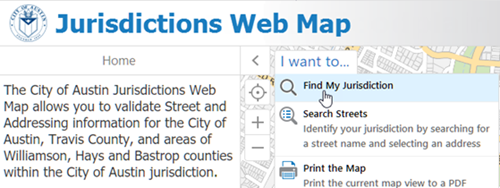
Enter your address (house number and street name only).
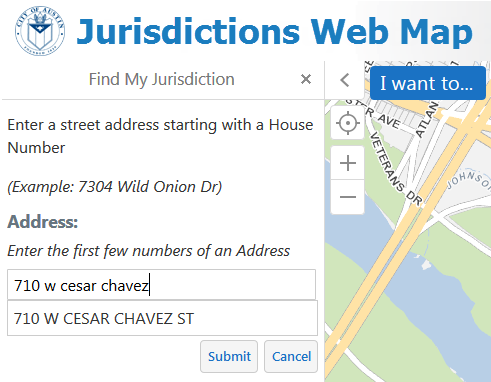
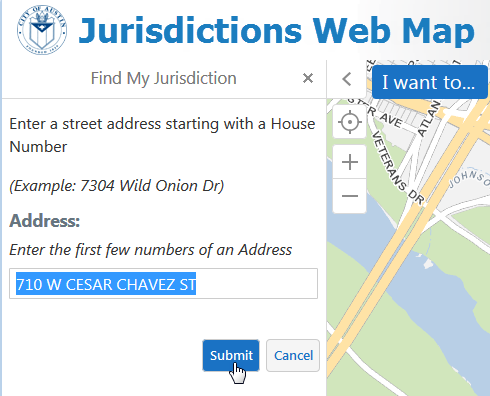
From the dropdown list that's displayed, click on the address you're searching for and click Submit.
If the search displays results, look at the Address Description section to see the jurisdiction for the address entered.
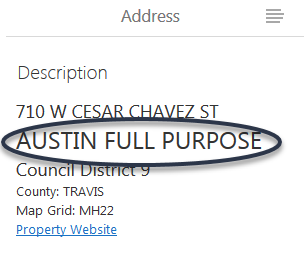
The Austin Full Purpose and, beginning March 11th, 2024, Austin 2 Mile ETJ, Austin 5 Mile ETJ, Austin LTD jurisdiction description indicates you qualify for a resident Library Card free of charge.
What if my address has another jurisdiction description displayed?
If you see another description, such as another city Full Purpose / ETJ / LTD, or No Address Found, the address is not within an area eligible for a free Library Card and will require a non-resident fee in order to get or renew a Library Card.
Copy link to section