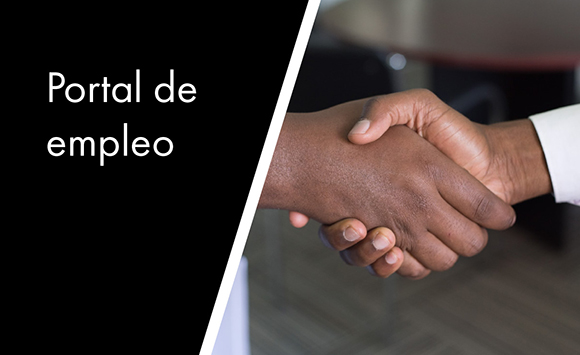
españolThis Job Portal was created during the COVID-19 Pandemic as a way for Library staff to offer help to the Austin community through a challenging and uncertain job market.
 Get an Email Address
Get an Email Address
Almost all job applications require an email address, so this should be the first step in your job search if you don't have one.
Step 1: Pick a free email provider
Select from one of these popular email providers, or the provider of your choice.
- Gmail from Google (simple to use)
- Outlook Mail from Microsoft (commonly used in office workplaces)
- Proton Mail (very secure - no phone # required)
New to email? We recommend this Intro to Email course from DigitalLearn.org (14 minutes).
Step 2: Decide on an Email Address
Choose a professional-looking email address that includes your name or initials.
Try different combinations of your name until you find one that works, but avoid including any personal information like your birth year. You may find that many other people have the same name as you, so get creative when selecting an email address.
- JoeASmith@email.com
- JoeSmith78705@email.com
- JoeSmithAustin@email.com
Step 3: Secure Your Account
Make sure your account is secure and you don't get "locked out" if you forget your password, by adding a "recovery" email address or phone number to your account.
This is a second email address or a phone number, that they can send a special code to if you ever forget your password. If you don't have a second email address, consider setting up another one now.
Step 4: Check Your New Email Account Regularly
You'll want to check your email often in case there's news about a job.
If you have a cell phone, you can usually find an app for your phone from your email provider, or use the Email App that comes with your phone to link up the new email address you just created.
 Create Your Resumé
Create Your Resumé
Capital Area Workforce Solutions has a more complete video on resumé building.
What to Include in a Resumé
- Summary at the top of the resumé that includes your strengths and experience
- Job history, including volunteer activities
- Educational history and additional training
- Organizations and memberships relevant to the job
- Contact information (name, phone, email) at the top
Resumé Do's
- Use keywords from the job posting and tailor your resumé to suit each application.
- Be truthful. State your abilities accurately.
- Keep it brief. Try to limit your resumé to one page, two pages at most.
- Be accurate. Proofread your resumé for any errors.
- Keep it up-to-date and professional. Make changes as they occur, and stick to plain-looking fonts to keep your resumé timeless.
Resumé Don'ts
- Avoid saying "References Upon Request", but do include references if there is room.
- Do not include Social Security #, birth date, marital status.
Creating Your Resumé
- Brainfuse JobNow
Valid Library card and password required for remote access.
Free customizable, career-specific resumé templates and resumé resources. Get help from a resumé expert from 2-11 PM Central, or submit your resumé any time through the Resumé Lab and receive detailed feedback in 24 hours. - Google Docs Templates
Offers free resumé templates that are automatically saved and always available online - no need to save to USB. Requires a free Google account. - resume.com
The free, user-friendly resumé builder allows you to print and download your resumé as a PDF or .doc file.
Want more resumé help?
Contact us to request a job coach for 1 on 1 assistance.
 Write Your Cover Letter
Write Your Cover Letter
Not every job posting requires a formal cover letter, but these tips can also be useful when writing an email to a potential employer.
- Use keywords from the job posting in your letter, but don't repeat information included in your resumé.
- Explain how your skills and personal qualities match the employer's needs.
- Focus on what you can do for the employer and how you will contribute to the organization's goals.
Creating a Cover Letter
- Brainfuse JobNow
Valid Library card and password required for remote access.
Free customizable, career-specific cover letter templates. Get help from an expert from 2-11 PM Central, or submit your cover letter any time through the Resumé Lab to receive detailed feedback in 24 hours. - Google Docs
Easy to use cover letter templates you can create and access from any device with a Google account (required). Create a free Google account. - Crafting Your Cover Letter - GCFLearnFree
Tips on writing and formatting the perfect cover letter.
Want more cover letter help?
Contact us to request a job coach for 1 on 1 assistance.
 Search for Jobs
Search for Jobs
Local Job Search Help
- Austin Rapid Response Workers Form
Assistance with job placement and skills training for workers impacted by COVID. - City of Austin Employee Assistance Centers
Learn how to search and apply for City jobs with help from specialists. - Dress for Success Austin
Job searching, interview prep and image consulting assistance for women. - Goodwill Education & Job Training
Job search assistance, training and interview coaching for eligible job seekers. - Workforce Solutions Capital Area
Find a job, explore careers and gain new, high-demand skills through appointments or virtual events.
Search Local Jobs
- City of Austin Jobs
- Travis County Jobs
- University of Texas Jobs
- Work in Texas
- Workforce Solutions: Jobs Now
Search National Jobs
 Prepare for Interviews
Prepare for Interviews
Interview prep resources:
- Brainfuse JobNow
Valid Library card and password required for remote access.
Brush up on interview techniques or get live online interview practice from trained job coaches. - CareerOneStop
Interview resources and tips including interview types, common questions and salary negotiation - GCFLearnFree - Interviewing Skills. Useful tips and strategies to prepare for, conduct and follow up after a professional job interview.
Want more interview help?
Contact us to request a job coach for 1 on 1 assistance.
 Get Job Coaching
Get Job Coaching
Job Coaches are available by phone, email or video call. We can help you:
- Set up an email address
- Proofread and format resumés and cover letters
- Use Library and web resources for your job search
- Troubleshoot online applications
- Navigate a career transition
- Prepare for your interview
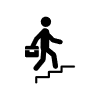 Explore Careers
Explore Careers
Career Outlook and Guidance
- CareerOneStop
Offers self-assessment tools to find the best career for you - MyFuture
Explore different careers and pathways, including skilled trades & military service - Occupational Outlook Handbook
Learn about working conditions, training, earnings and job outlook for hundreds of different occupations. - Targeted Occupations and Industries
Explore growing career fields and opportunities for high-skill, high-wage jobs. - Workforce Solutions Career Coach
Discover majors and in-demand careers and education based on your interests.
Certificates and Licenses
- ACC Fast Track Careers
Train for a new career quickly and affordably at Austin Community College. - Accredited Food Handler Training Programs
- Goodwill Career & Technical Academy
Provides accelerated training for professional career certifications in high-demand fields at little to no cost. - Learning Express Library
Valid Library card and password required for remote access.
Professional and certification practice tests and skill building for all ages. - Skillpoint Alliance
Apply for free, fast training in the skilled trades and manufacturing. - TABC Certification Schools
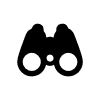 Explore Skills & Training
Explore Skills & Training
Resource Introductions
Skill & Training Resources
- Learning Express Library
Valid Library card and password required for remote access.
Nearly 1,000 online tutorials, practice tests and eBooks, as well as job search training and workplace skills improvement. - ConnectATX
Job training and education opportunities across Austin. - GCFLearnFree
A range of helpful computer tutorials covering a number of introductory topics. - SkillMill by Interplay Learning
Online training for skilled trades including HVAC, solar, plumbing, electrical and more. - Workforce Solutions Events
Local events calendar highlighting virtual training sessions on a variety of topics for job-seekers.
Want more help with training?
Contact us to request a job coach for 1 on 1 assistance.
 Explore Resources for Diverse Populations
Explore Resources for Diverse Populations
Teens
How to land a job as a teen
- Brainstorm and research job options - don't limit yourself to "teen" jobs like fast food.
- Gain experience (and a reference) - small jobs & volunteering pay off, big time.
- Be able to name your skills - you've got marketable skills (we promise).
- Get your documents together to apply - your application will be a breeze.
- Know how to ace your interview - interviews are the final exam (not a pop quiz).
Teen Job Opportunities
Explore some of our favorite employment opportunities just for teens.
- Apprenticeship.gov
Want to gain a trade? Find apprenticeship opportunities in the Austin-area for skills like electrician, plumber and masonry. - Caminos at the MACC
The Caminos is a 1-year paid youth leadership program at the Mexican American Cultural Center. - City of Austin Summer Interns
One application for 4 different internships, and you're matched based on your future career interests. Application deadline is usually first week in March. - City of Austin Youth Employment & Volunteer Opportunities
See all youth volunteer and employment programs citywide at a glance - some are volunteer, but those at Austin Public Health and the Parks & Rec Department are paying jobs. - e4 Youth
The e4 Youth Organization has several different paid jobs for Teens, including their Creative Mentor and Shadow the Pros programs. - Goodwill
Eligible applicants can receive one-on-one assistance from a case manager to reach educational and career goals. - Travis County Summer Youth Employment Program
Eligible applicants can apply to this paid work-based learning opportunity.
Need more help?
Contact us to request a job coach for 1 on 1 assistance.
Older Adults
Resources for Older Adults
- AARP: Top 25 Part-Time Jobs for Older Adults
Information on pay, job satisfaction and the average amount of time spent sitting and standing on the job. - AARP Work & Jobs
Job search tips and resources for older adults. - AustinUp Events Calendar
Local advocacy group hosting a variety of events for job seekers throughout the year, including 50+ job fairs. - CareerOneStop Resources for Older Workers
Tips on navigating stereotypes, job searching, interviewing and more. - Social Security Benefits Planner
How to work while collecting Social Security payments.
Need more help?
Contact us to request a job coach for 1 on 1 assistance.
People of All Abilities
Resources for Workers of All Abilities
- abilityJOBS
Job openings posted by employers seeking to hire employees with disabilities. - CareerOneStop: Navigating the Job Search for All Abilities
Find resources and information to support your successful employment. - Job Accommodation Network
Free, expert and confidential guidance on workplace accommodations and disability employment issues. - Texas Workforce Commission Vocational Rehabilitation Services
Work with counselors to set and achieve your career objectives. - Workforce Solutions Career Centers
Accessibility equipment available including JAWS, Zoomtext, CCTV and more.
Need more help?
Contact us to request a job coach for 1 on 1 assistance.
Military & Veterans
Veteran Services
- CareerOneStop
Find civilian careers based on your military experience. - National Labor Exchange
Search jobs from veteran-friendly employers. - Texas Veterans Commission
Access one-on-one job assistance in addition to other veteran services. - Veteran Readiness & Employment
The Veterans Benefits Administration provides job training, resumé development and employment accommodations.
Need more help?
Contact us to request a job coach for 1 on 1 assistance.
Formerly Incarcerated People
Reentry Resources
- Honest Jobs
Create a free account and access second chance job opportunities. - CareerOneStop Job Search Help
Find state resources, find employers and tips on how to talk about your past. - Federal Trade Commission
Everything you need to know about background checks. - Reentry Roundtable
Resources and network building for individuals reentering the community. - Texas Criminal Justice Coalition
Find employment services in Travis County. - Travis County Law Library
Get help clearing your arrest record from a no-cost attorney.
 Know Your Rights & Benefits
Know Your Rights & Benefits
Healthcare.gov Resources
- Help Applying
Get assistance on your application and enroll now. - Lost Your Job?
Learn about your options to get healthcare coverage. - Picking a Plan
Helpful tips and tutorials to help select the healthcare plan that is right for you.
Retirement Planning
- AARP Money Tools
Several useful calculators for planning your retirement. - Retirement Planner
Learn how to apply for and manage your Social Security benefits.
Employment Rights & Laws
- COVID-19 & Texas Law
Access helpful pandemic-related resources from the Texas State Law Library. - OSHA Worker Rights & Protections
Learn about your right to safety in the workplace. - Texas Workforce Commission
File a discrimination complaint, claim unpaid wages and learn more about your rights.
 Understanding Unemployment
Understanding Unemployment
Texas Workforce Commission’s Unemployment Benefits Services
You Will Need:
- A Texas Workforce Commission Account
- Last employer's business name and address
- First and last dates (month, day and year) you worked for your last employer
- Number of hours worked and pay rate if you worked this week (including Sunday)
- Information related to your normal wage
- Alien Registration Number (if not a U.S. citizen or national)
Need Help?
- See a tutorial on how to apply for benefits online .
- Brainfuse JobNow
Valid Library card and password required for remote access.
Connect with an expert for unemployment benefits assistance Monday - Thursday from 3 - 9 PM Central. - Contact us to request a job coach for 1 on 1 assistance.
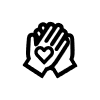 Crisis Support
Crisis Support
Local Help
- APL Social Services Guide
Find local resources for shelter, food, health needs and more. - City of Austin Basic Needs Support
Get help with food, housing and relief funding. - City of Austin Housing Assistance Resources
Help for renters, homeowners, and individuals experiencing homelessness. - Travis County Family Support Services
Rent, mortgage & utilities assistance to eligible individuals.


